Earlier today, Facebook launched its newest feature, in the Philippines, that will enable viewers, likers, fans, customers and whoever has an FB account to add a more “personal” touch to their like by pressing any of the Emoticon Likes available. Can be done on either your personal account or company page, the newest Emoticon Like Buttons will surely let you know how your friends or fans are feeling about your posts – be it a status, a photo, a video or a link to webpage.
It is very easy to use the newest element of Facebook. All you have to do is put your mouse cursor over the “Like Button” (make sure you do not press it instantly, just put your mouse cursor over it) and several Emoticon Likes will appear.
It starts with the Classic Like Button, then followed by Love, Haha, Wow, Confused, Sad, Angry. Take note that you can only choose one button. If you need to change it, just simply click back the Like Button (Love will appear if you press Love, etc), then change it to a different emotion. With this, it is very easy to add a basic emotion to your friend’s posts or a page that you like. You no longer need to type “Wow” or “Haha”, etc just to let them know how you feel about what they are posting.
Not yet available on the mobile app, the Emoticon Like has become another defining moment for Facebook. Aside from their newest “360 Video”, which they also launched recently and the “Free FB” they are currently offering to mobile networks in many countries, Facebook will someday replace Google as the top website of the world – that is if the latter won’t be able to find some useful innovations to solve the problems of most internet users.
If you are using a Personal Computer now, you can try the Emoticon Like with any of our posts. Just put your mouse cursor over the Like Button and then choose any of the Emoticons provided. Hope this helps!
This page is last updated on



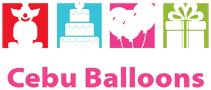



 Dessert Buffet
Dessert Buffet

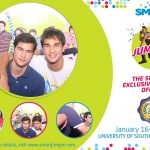














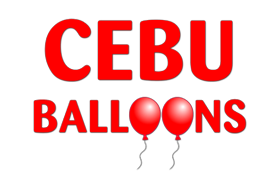






That is why I can’t see it, kasi naka mobile ako, thanks sa info! Godbless